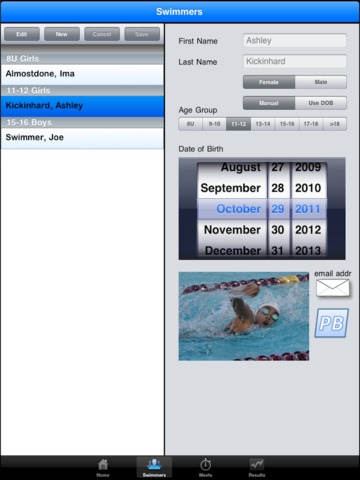Swim Coach 3.0
Continue to app
Paid Version
Publisher Description
************** "World peace, a chicken in every pot, and puppies for all! Swim coaches: get past the paper, pencil, and stopwatch. Gone are the days of getting splits on only your fastest swimmer or needing an assistant to scribble splits as they appear on the scoreboard ... Your swimmers and parents will appreciate the time, attention, and feedback this app provides. Be a rock star! Buy this app!" ************** Swim Coach is great for both parents and for coaches. Use as a multi-lane lap stopwatch or just enter times manually as a swimmer log book. For coaches, it is designed to replace that clipboard you carry around on the pool deck. It is for swim coaches who actively monitor their swimmers' performance during meets. It allows the coach to time events with a multi-lane stopwatch with lap timer. When a heat is finished the coach can provide constructive comments to the swimmer by selecting pre-loaded comments from a drop-down menu, or enter new comments. The coach can also make drawings in a scribble pad, to include with the comments. All race results are tabulated and can be filtered and sorted. Results can be emailed to the swimmer and swimmer's family, including the lap times, comments and drawings. **** TONS of Features *********************************** * Store all your meet and swimmer info * Time races with multi-lane lap stopwatch. * Override times with manual entry * Stroke counter and stroke stats (strokes/sec, distance/stroke, etc) * Handles Prelims and Finals sessions * Record coach comments with pop-up menu and scribble pad * Email results to swimmers, families and self * File import/export, keep multiple files * Tabulated results with sort and filter * Beautiful easy-to-use graphical interface Details ******************************************** * Maintain an unlimited database of swimmers including any number of email addresses, and optional picture. * Pre-enter meet information (meet name, location, dates, events, and heat/lane assignments). * Relays supported, both Free and Medley. * Personal Best Times included with swimmer info. * Multi-lane (up to 8) stopwatch with beautiful graphical interface. All lanes start together, each lane has its own lap timer and stop button. * Lap times displayed right on the stopwatch page when heat is done.* Very easy to drop swimmers in and out of lanes. * Best Times displayed on timer lanes and red ribbon pops up if time is beat. * Stroke counter. When race is over, see stats like strokes/sec, distance/stroke and others! * Import and Export files by email or Dropbox, keep any number of files. * Easy copy of one meet to another for meets with standard event orders. * Popup list of 'canned' frequently-used comments. Pick comments for a swimmer's race just by selecting from a list, or add new comments that become available for selection next time. * Scribble pad to include pictures along with comments for each swimmer's race. * All results are tabulated and can be sorted by several fields, and filtered. * Filtered results can be easily emailed. Multiple emails (to all swimmers in the filtered results list) prepared simultaneously. * Meet Sheet can be generated by filtering on Not-Finished heats. * Emails include times, lap times, coach comments and scribbles. * Single tabulated email sent to coaches summarizing all meet results.
Requires iOS 8.0 or later. Compatible with iPad.
About Swim Coach
Swim Coach is a paid app for iOS published in the Health & Nutrition list of apps, part of Home & Hobby.
The company that develops Swim Coach is Richard Fackenthal. The latest version released by its developer is 3.0.
To install Swim Coach on your iOS device, just click the green Continue To App button above to start the installation process. The app is listed on our website since 2011-11-03 and was downloaded 3 times. We have already checked if the download link is safe, however for your own protection we recommend that you scan the downloaded app with your antivirus. Your antivirus may detect the Swim Coach as malware if the download link is broken.
How to install Swim Coach on your iOS device:
- Click on the Continue To App button on our website. This will redirect you to the App Store.
- Once the Swim Coach is shown in the iTunes listing of your iOS device, you can start its download and installation. Tap on the GET button to the right of the app to start downloading it.
- If you are not logged-in the iOS appstore app, you'll be prompted for your your Apple ID and/or password.
- After Swim Coach is downloaded, you'll see an INSTALL button to the right. Tap on it to start the actual installation of the iOS app.
- Once installation is finished you can tap on the OPEN button to start it. Its icon will also be added to your device home screen.